Big Changes for Google Analytics – Act Now!
Some important changes are coming to Google Analytics. We explain what they mean and why it's important to start preparing for them right now.
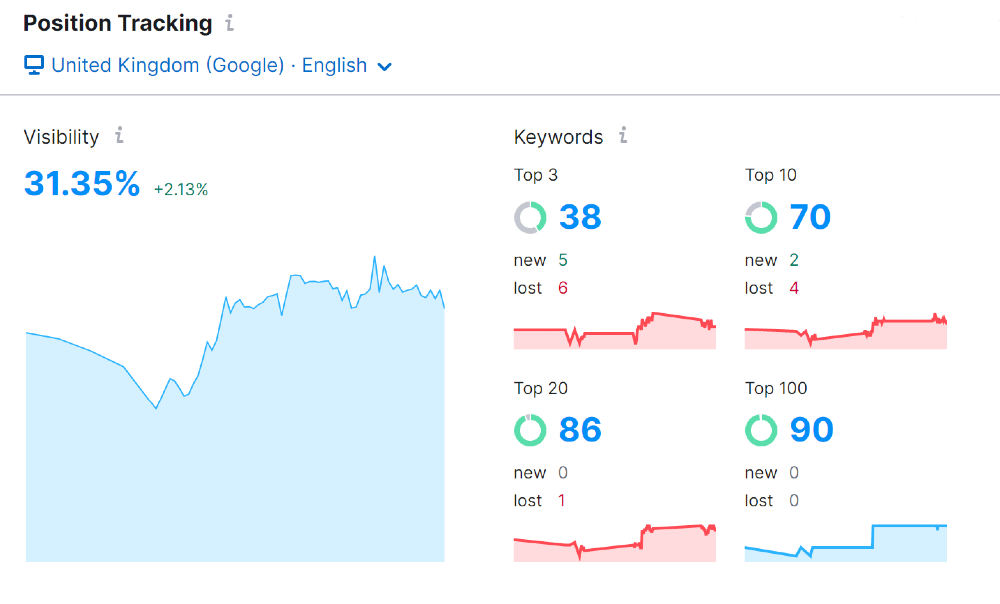
How do you find out? Do ranking reports matter? How can a single page on your site can rank well for hundreds of relevant search terms? We answer all your questions about keyword ranking.
It’s good to have strong ideas about the keywords you want to target on your website. That kind of focus hopefully means you’re taking steps to optimise your web pages successfully.
But how do you find out if your efforts are working? What keywords does your site rank well for? And if you don’t rank well for those high volume, high competition keywords, have you failed?
Why do different users see different search results with different rankings? How do you find out the definitive ranking position of a keyword?
OK, there’s a lot to unpack here. Step-by-step, we’re going to:
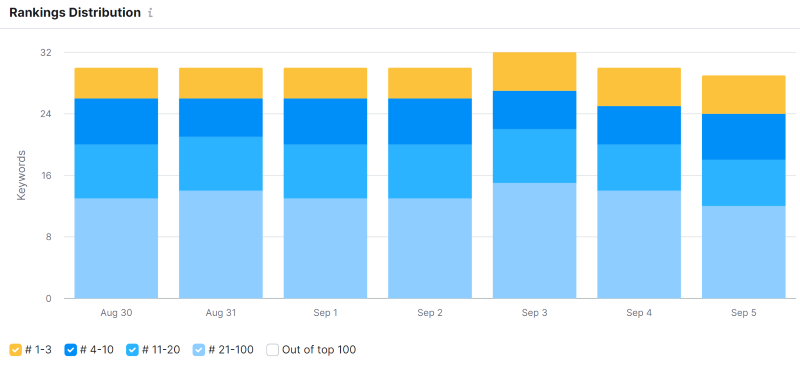
Keyword research helps you identify the search terms that people use to find services or products that you sell. It sounds obvious, but your goal is to get as many of those visitors as possible, so it's crucial to get the best possible visibility for those search terms – your keywords.
In the free, organic search results, that means ranking on page one. The truth is, users rarely click on results beyond the first page. Even then, research shows that approximately 75.1% of all clicks go to the top three results on page one, so anything below the first scroll point on page one is largely ignored.
But how can you find out where your site ranks for highly searched keywords, or which of your pages ranks best?
Position-tracking tools enable you to see lots of different information, such as:
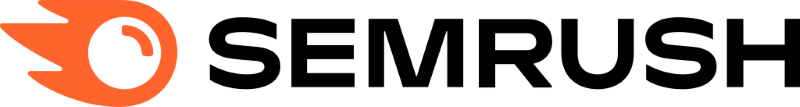
The more useful tools usually require a paid subscription, but most of them offer a free trial with no commitment, so give them a try. A completely free option for any website owner is Google Search Console (GSC) - more about that later.
Amongst the better paid options, take a look at these tools, which offer keyword position tracking, as well as many other useful features:
Remember that I said keyword ranking tools show “your approximate position” in search results?
That’s because there is no definitive ranking position that everyone sees. Keyword rankings aren’t rigidly fixed, and neither are the results that are shown to users for a particular search query.
Why? Google uses a person’s browser settings, search history and location data to make some assumptions about what they’re actually looking for – their intent – so everyone’s search results are personalised to some extent.
Let’s look at an example, using the keyword “carp fishing”.
We’ve hugely simplified this example, but it demonstrates why your own content could rank at number one for some users, page two for others, or not at all! It’s also a lesson in having different types of content for different types of search.
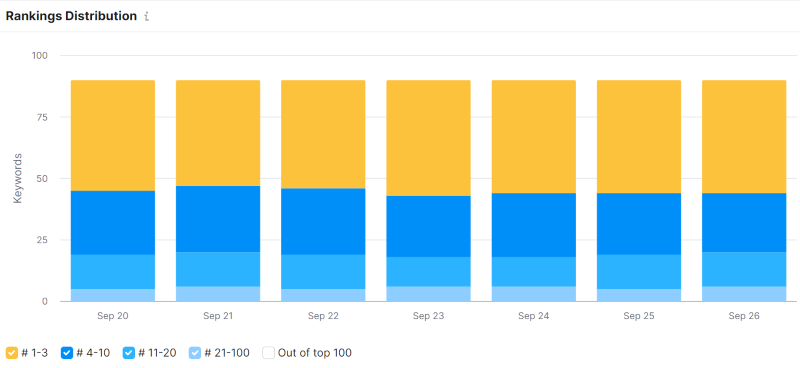
Having gone to the effort of explaining how you can track keyword rankings, I’m now going to do a complete about-turn and say to you,
Don’t get hung up on ranking reports!
Here are a few reasons why:
This last point really gets to the heart of it. What if those few popular keywords you’ve chosen are just the tip of the iceberg? What if a single page on your website could rank well and capture traffic from hundreds of relevant keywords?
This is genuinely achievable!
GSC has many so features that give you technical insights into the health of your website, but one of the most interesting areas shows your site’s organic performance in search results.
In the Performance Report you’ll see:
Search Console lets you add filters and date ranges (including date-range comparisons) so you can slice and dice the data to your heart’s content, or download it to a spreadsheet for further analysis. GSC itself only lists a maximum of 1,000 search queries in any report, but if you link your GSC account to Google Analytics, the same data is available for several thousand search queries.
Our case study is from a customer's website selling fishing tackle.
The exact keyword “fishing tackle” is pretty important to the business, of course, and I dare say it’s being tracked on a ranking report somewhere. But the truth is, over the last three months Google Search Console suggests that exact keyword has had an average position of 11, at the top of page two, with 536 clicks.
.png)
Should that be considered an SEO fail, then?
Not at all, because Search Console also lists 370 close, but completely unique, variations of that keyword – we call these “long-tail queries” – and between them they got over 3,300 clicks in the same period.
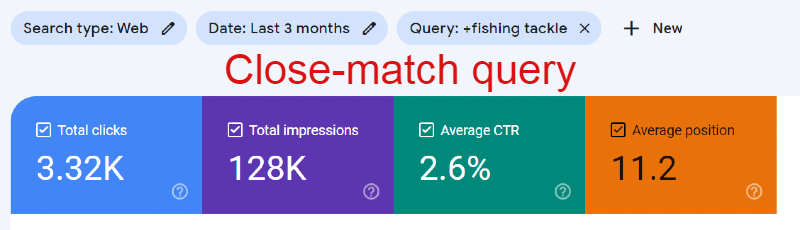
Out of those 370 long-tail variations, 226 had an average ranking on page one, and 65 ranked in the top 3.
The takeaway from this case study is that high-volume, generic keywords are not the whole story; sometimes they are not even a very big part of the story. It’s unrealistic and impractical to list hundreds of long-tail keyword variations on a ranking report, but without a closer look using other tools, the business might have the very wrong impression that it is failing when the reality is the exact opposite.
If you'd like help identifying the keywords driving traffic to your website, please get in touch.
Call 01935 434734 or email [email protected].
Some important changes are coming to Google Analytics. We explain what they mean and why it's important to start preparing for them right now.
Buying a website is a big investment, so why are so many people disappointed with the impact it has on their business after it’s launched?
Give us a call on 01935 434734 or email us at [email protected] and one of our team members will be happy to help.
Alternatively, click on the button below to fill out a contact form and we will get back to you on your preferred contact method.